Our Links Are Trusted By 2,500+ SEO Agencies
Our Links Are Trusted By 2,500+ SEO Agencies
By the Rhino Rank team
9th Oct 2023
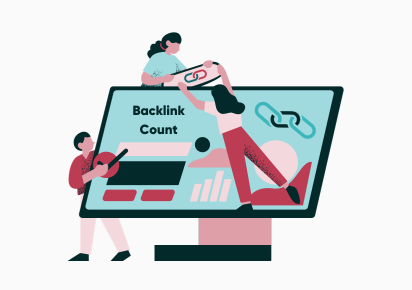
Every web admin wants to know what it takes to make one website rank highly on search engines.
However, the biggest challenge is the abundance of contradictory SEO material online. Finding effective backlinking techniques sometimes seems impossible.
This article will answer how many backlinks are required to get the top rank because building backlinks is one of the most crucial elements of SEO.
A magic formula cannot determine the number of backlinks your website needs to rank first. As an alternative, some movable parameters provide organizations with an indication of what is required.
Are you prepared to discover the number of backlinks required for your website to rank higher on page one?
Web owners can use Google Analytics to monitor the number of backlinks to their websites. And this straightforward three-step tutorial will teach you how.
However, Google Analytics refers to the search engines’ rankings of competitors’ backlinks and backlinks as referrals. Hence, this is what to see search engines for.
Here is how to verify how many backlinks I have in Google Analytics, keeping that in mind.
Part two of the course delves into sophisticated tactics if you want to inspect backlinks like a ninja. Keep reading to find out how.
Use the correct Google Analytics accounts, backlink profiles, and views to get a true following.
After logging into Google Analytics, locate the website you are analyzing in the top right corner of the page. Click on the dropdown menu and choose the appropriate site.
Backlink traffic in Google is classified under the “acquisition” data category.
Here’s the way to access your backlink report.
You can now find your backlink data on referral traffic.
Continue reading to understand more sophisticated methods for checking how essential backlinks are.
Rather than focusing on a specific number of links per month or day, it’s essential to prioritize building relationships with industry experts and earning high-quality links.
There is no fixed or safe limit for the number of backlinks you should or shouldn’t create. Establish credibility within your industry to naturally get the needed backlinks, build links, and attract valuable and relevant ones.
If you’re seeking to build more backlinks for a new website, don’t stress about it. Up to thirty backlinks can be built monthly; don’t stress it. You may learn the ropes and scale up your SEO performance. An SEO strategy concentrates on consistently providing organic traffic to your website.
It’s important to note that building new backlinks will take time. Backlinks typically take sixty days (or nearly two months) to move a page up the search engines. Plan for this backlink gap now when designing your backlink strategy.
While the question of “how many, how many backlinks? do I need” to rank higher is still common, it’s essential regarding SEO quality matters.
A website needs between 0 and 100 backlinks to each web page and between 40 and 50 backlinks to the homepage. However, the PageRank ratings of these important backlinks are essential since the higher their value; the fewer links, the more backlinks are needed to raise overall rankings.
Getting the most relevant backlinks with the best PageRank possible should be your aim if you want to be long-term competitive for keywords, and you need to rank in higher rankings anyway. Building high-quality links is always preferable to quantity when constructing backlinks.
Therefore, obtaining a single backlink with a high PR9 is preferable to obtaining how many backlinks or ten or fewer or how many backlinks I have with a low PR1.
By using Google Search Console, website owners can improve the functioning of their websites. No matter how many results are listed, just the first 1,000 are visible — no local analytics or statistics are available.
However, the data may be exported and reviewed using other programs. It is best to export GSC’s raw backlink data to examine and further investigate it.
You can only use it to analyze other websites for free. Google’s backlink index is one of the dashboards for site quality that may be seen if your domain rating and ownership of the linking domain or website have been confirmed.
Another effective tool for traffic analysis and keyword research is Ahrefs. It’s simple to use, much like SEMRush. You may discover a wealth of backlink details for referring domains, and it will offer you an overview of the domain you’ve selected.
It is also quite simple to see how many backlinks have been lost with Ahrefs. These are links that you formerly had but are no longer present. Perhaps the website’s owner removed the page that linked to you.
Additionally, broken backlinks can be found. These links lead to your website but use a faulty URL directing users to a 404 error page. To fix problems with building links or backlinks, you should contact the site building backlinks’ owner.
Ahrefs can be used to check the internal links on your website. You can filter these to see if there are any internal links that you unintentionally nofollowed and then fix them.
A 7-day Ahrefs Site Explorer trial is available for just $7. After that, the pricing starts at $99 per month. It costs $82 per month if you prepay for the entire year.
SEMRush is among the best backlink analyzing tools on the market. It offers solid keyword features and boasts many backlink analysis capabilities.
Simply sign in to your SEMRush account, go to ‘Backlink Analytics,’ and enter the domain name you plan to research.
With SEMRush, you can analyze links on your website, helping you to identify problems like low-quality or spammy links. The tool makes it even easier by evaluating the total number of links on pages linked to your website. Your backlink numbers matter; too many links on a page are a sign of a spammy website.
SEMRush feature will help you thoroughly analyze your competitor’s backlinks, including the high authority websites linking to them and their best-ranking keywords. Doing this will give you a variety of authority websites to pick from for your backlink-building campaign.
Semrush’s subscription is from as low as $119.95 monthly to as much as $449.95.
Through our Semrush link, you may sign up for a free 7-day unique trial.
Neil Patel created a free backlink checker tool called Ubersuggest. There is a Backlinks tool that you can use to view specifics of the backlinks you need to rank for your site in addition to the primary tool’s functions for keyword research.
Similar to the other programs we’ve been looking at, Ubersuggest includes features. For instance, it can display your new backlinks, nofollow backlinks, lost backlinks, and more.
The free version lets you view this data, but you will only obtain information on a few backlinks for each domain. If you want anything, you must upgrade to Ubersuggest’s paid edition.
Other tools from Ubersuggest can analyze search traffic and target keywords, assist you in your search rankings, and develop keyword and content ideas.
The free version of Ubersuggest can give you a solid idea of what the program is capable of. To conduct any significant backlink analysis, you must rank to the Pro edition, which costs $29 a month or $290 a year if you pay up ahead.
You are guaranteed a 30-day money refund.
AIOSEO is one of the top SEO plugins for WordPress, with over three million users. This plugin is renowned for making optimization a breeze; you don’t need to be a computer expert to complete your campaigns.
AIO SEO comes with the Link Assistant feature that allows you to monitor your site’s internal links. Improving your internal linking boosts your website’s SEO ranking chances.
This tool will assist you in identifying orphan pages missing internal links and making internal link suggestions. You can also choose to add the links in bulk automatically.
Furthermore, the Link Assistant shows links from different blogs and web pages. This will save you time and ensure you leverage all internal linking opportunities to boost your website’s search engine ranking.
The AIOSEO also gives you an insight into your website’s external links for broken links and performs an audit.
AIOSEO subscriptions start from $49.50 yearly. The top-tier version costs $199.50 yearly and features the Internal Link Assistant tool.
Every premium option has a 14-day cash refund.
Note: AIOSEO has recently unveiled a complimentary plugin for Broken Link Checker. This tool automatically scans all your internal links, ensuring their proper functionality. A Broken Link Checker Pro, starting from $4.99/month, can help you locate and fix links, internal and external.
Moz Pro, the comprehensive SEO toolkit offered by Moz, features the Link Explorer tool.
With one Link Explorer, you can analyze the link profiles of up to four rival websites. You can then determine how their behavior may differ from yours.
Moz Pro also features Link Intersect, which allows you to see sites linking to your competitors. These other websites present excellent opportunities for link-building efforts.
You can use Moz to track your lost backlinks, allowing you to recover and replace those valuable links proactively.
Other Moz’s SEO tools include Campaigns which allow you to evaluate and evaluate your website, and Rank Checker, which evaluates your Google Ranking.
Premium Moz subscriptions start from $99 monthly ($79 monthly, paid in advance yearly). However, you get a 30-day free trial, giving you full access to all features.
LinkMiner, a tool by Mangools, is specifically designed for checking backlinks.
LinkMiner offers the same link filtering options as other tools, including nofollow, new, deleted, and lost. The platform also features ‘favorite’ backlinks, which allows you to reaccess them swiftly. This feature also lets you track the backlinks you want to fix.
You’ll likely want to use it with Mangools’ SiteProfiler to view details like a site’s total backlinks and top referring domains.
However, you’ll have to pair it with Mangools’ SiteProfiler to see info like a website’s total backlinks and leading referring domains.
You may sign up for a free 10-day trial without providing your credit card information. After that, your monthly payment will be $26.91.
BuzzSumo helps Web admins analyze their own content and that of their competitors. This tool can help you with topic idea generation and backlink strategy.
By entering a term or a domain name, you’ll get the top results for that keyword. You can now see how many backlinks I have for any search result by clicking the link icon.
Alternatively, You can input the URL of a specific content piece and examine only the hyperlinks directed toward it.
Using their straightforward Backlinks tool, you may quickly discover all the data pages connecting to a specific URL or domain. This is an easy way to examine your competitor’s backlinks quickly.
You can quickly filter the hyperlinks to see only those from the most recent to the last five years.
BuzzSumo has a free basic version. However, BuzzSumo Pro, which offers comprehensive backlink analysis tools, goes for $99 monthly or $79 yearly.
You also get a 30-day free trial.
You’ll find various options when utilizing OpenLinkProfiler to track the number of backlinks directed to your website. This backlink checker has been made available to you by SEOProfiler.
With Link Diagnosis, you can examine how many backlinks I have for a web page or your entire website, generating comprehensive reports and optimizations. Moreover, it offers various outputs and additional features, enhancing its functionality.
SEO SpyGlass offers a dashboard with all the tools required for producing high-quality backlinks for backlink research and management. There is no cap on the number of domains scanned to build high-quality backlinks so that you can research your website and your rivals.
Here are SEO SpyGlass features:
SEO SpyGlass has the largest storage capacity and the most potent analytics on this list.
This tool has a wide range of features that will accelerate your business.
For instance, you can set triggers and notifications on its alert system regarding your backlinks or competitors’. This system saves you time as the alerts will be delivered directly to your inbox.
You will be able to examine dates on:
Majestic SEO is among the biggest names in the marketing space and offers many features for backlink profiles.
Moreover, this tool makes your work easy, simply enter your URL in the search box and leave the rest to the SEO tool.
Here are other details that will give you an insight into how just as well how as how many links you can go into your link profile stand:
The Whitespark tool is user-friendly and offers the best features for a comprehensive backlink analysis for your website.
With this tool, you can swiftly identify the sources of your backlinks, monitor your website’s progress, and track your competitors. One of Whitspark’s beauty is that it can automatically categorize your site’s links, making it easier to understand your link profile.
Whitespark features a Local Citation Finder function that helps identify local citation opportunities.
The link-building process aims to generate as many high-quality organic links as possible. While quality is more important than quantity, you also want to get an alert whenever you earn a new incoming link.
Linkstant alerts web admins whenever they get a new backlink on their website. The beauty is that the alerts are instant; unlike other tools, you must wait for days, weeks or even months to learn about your fresh backlinks.
Here are a few benefits you’ll get from using Linkstant:
While Linkstant isn’t particularly best for building new links, it indirectly helps in building strategies in many ways.
The SEO world has many buzzwords, but “Outreach” recently got much attention. This term means linking with other authority site owners to offer value for free backlinks.
BuzzStream is an excellent tool for web admins looking to improve their link-building campaigns and boost their search engine rankings.
The tool has features that can thoroughly analyze your site’s backlink profile. BuzzStream then uses this info to short-list high-quality link prospects based on your target audience and competitive niche. From there, you can build an outreach list for your backlink prospects.
BuzzStream’s ability to automatically verify backlinks, which ensures your link profile is in a good position and saves you time, is another excellent feature that makes the tool stand out.
The tool also highlights a detailed report on your backlink performance. This will allow you to make some tweaks to boost your link-building strategy.
Backlink tools and Google Search Console are great for analyzing and managing your backlink profile, but they have different roles.
Backlink tools, for instance, have superior analysis features and cover a broader range of backlinks. As a result, they can offer more detailed metrics like anchor text distribution, domain Authority, and competitor analysis. On the other hand, Google Search Conole (GSC) offers basic metrics of backlinks indexed by Google.
Essentially, backlink tools provide a more in-depth analysis compared to Google Search Conole’s simple overview of backlinks indexed by Google.
The amount of backlinks required to rank organically varies according to the competition of the term you’re pursuing.
Less competitive keywords need high-quality backlinks and more search traffic to appear on the first-page authority of the search result page. However, highly competitive ones will need even more traffic and backlinks to rank on the first page of search results.
Backlinks from a reputable site are more lucrative than spammy websites, which tend to be lower but have more high-quality backlinks.
Backlinks play a crucial role in SEO by signaling to search engines that your website is trustworthy and authoritative. High quality backlinks from reputable sites can improve your rankings, increase organic traffic, and enhance your site’s credibility.
While having a high number of backlinks can be beneficial, quality outweighs quantity. Too many low quality or spammy backlinks can harm your SEO efforts and lead to penalties. Therefore, make sure you focus on building high quality, relevant backlinks from reputable sources.
To find out how many backlinks your website has, use tools like Ahrefs, SEMRush, or Moz Pro to get a detailed backlink counts. Alternatively, check Google Search Console under the “Links” section for an overview of your backlinks.
A good number of backlinks depends on your industry and competition, but generally, having between 50 backlinks for your homepage and up to 100 for individual pages can be effective.
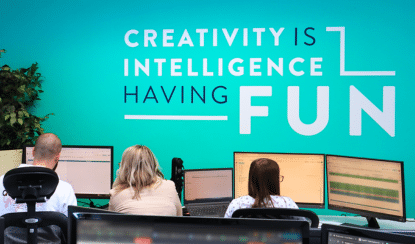
Join 18,000+ Businesses Growing with Rhino Rank
Sign Up