Our Links Are Trusted By 2,500+ SEO Agencies
Our Links Are Trusted By 2,500+ SEO Agencies
By the Rhino Rank team
26th May 2025
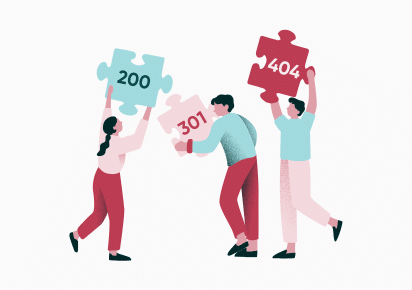
HTTP status codes are responses from servers indicating the outcome of a client’s request. They are crucial for web communication, as they inform whether actions were successful or if issues occurred.
In this article, you’ll learn what HTTP status codes are, why they matter, and get an overview of the most common codes you’ll encounter.
HTTP status codes are essential for clients and servers to communicate request outcomes, helping developers diagnose issues and maintain user experience.
The evolution of status codes from HTTP/0.9 to HTTP/2 highlights the increasing complexity of web communication, necessitating efficient client-server interactions.
Proper handling of status codes like 404 (Not Found) and 500 (Internal Server Error) is crucial for website functionality and user satisfaction, as well as for SEO purposes.
HTTP status codes are the digital shorthand that servers use to communicate with clients about the status of their requests. These three-digit codes, issued by the server in response to an HTTP request, serve as a crucial part of the web communication process. They inform the client, whether a browser or a search engine crawler, about the success or failure of their request, including the http status code.
Understanding what each status code means is vital for web developers and site owners. It allows them to diagnose and fix issues, ensure that all pages are accessible, and maintain a seamless user experience.
The history of HTTP status codes began in the late 1980s when Tim Berners-Lee, the father of the World Wide Web, first developed the HTTP protocol at CERN. Initially, HTTP/0.9, released in 1991, did not include any status codes, relying solely on plain text messages to communicate the outcome of a request. This rudimentary approach soon evolved with the introduction of HTTP/1.0 in 1996, which brought about 14 status codes to better categorize responses and improve client-server interactions.
By 1997, HTTP/1.1 had expanded the number of status codes to 41, reflecting the growing complexity and needs of web communication. This evolution continued with HTTP/2 in 2015, increasing the total number of status codes to 63, further refining web interactions.
The evolution of these codes not only highlights the advancements in web technology but also underscores the importance of efficient and precise communication between clients and servers.
An HTTP request and response are structured to facilitate clear communication between the client and server. The request method indicates the action the client wants to take. It can be GET, POST, PUT, DELETE, and so on, depending on the specific task related to the requested resource. This request includes various header fields that provide additional context and instructions for the server. For instance, the request header fields can dictate how the server should process the request.
On the server side, the response message includes a status code, which informs the client about the outcome of their request. This response is structured with a status line comprising the protocol version, status code, and status text, followed by response header fields and an optional body.
Understanding this structure is essential for diagnosing issues and ensuring that web communications are handled efficiently.
Informational responses, categorized under the 1xx status codes, are provisional responses indicating that the request has been received and is being processed. These response codes, such as 100 Continue and 101 Switching Protocols, provide interim information to the client, improving the user experience by keeping them informed about the status of their request.
Although rarely visible to end-users, these codes play a crucial role in the seamless communication between client and server.
The 100 Continue status code signals that the initial part of a request has been received and the client should continue sending the rest of the request. This is particularly useful for methods like POST and PUT, where the request body carries significant information to the server.
The server, after processing the initial headers, informs the client to proceed, ensuring efficient data transmission.
When a client requests to switch protocols, the 101 Switching Protocols status code indicates that the server agrees to the change. This code is essential for scenarios where different protocols are needed for specific operations, such as upgrading from HTTP/1.1 to HTTP/2 for better performance and security.
This flexibility supports evolving digital payment systems and other dynamic applications.
The 102 Processing status code informs the client that the server has received and is processing the request, but no final response is available yet. This is particularly useful for cases where the server’s processing time is longer than usual, ensuring the client remains informed and reducing the risk of timeouts or perceived failures.
Successful responses fall under the 2xx response code status codes. They indicate that the client’s request was received, understood, and accepted. These codes, such as 200 OK and 201 Created, confirm that the request was processed correctly and the desired outcome was achieved.
Understanding these codes is vital for ensuring that web communications are functioning as intended and for maintaining a positive user authentication experience to gain network access.
The 200 OK status code is perhaps the most well-known, indicating that the request was successful and the resource was returned. This code confirms the successful processing and retrieval of the requested resource, whether it’s a webpage, an image, or any other type of data.
The presence of a body with the requested data further signifies this success, with variations in meaning based on the request method used.
The 201 Created status code indicates that the request was successfully completed. This resulted in the creation of one or more new resources. This is commonly seen in responses to POST requests, where new items, such as database entries or files, are generated as a result of the request.
The 204 No Content status code indicates that the request was successfully processed, but there is no content to return to the client. This is often used in scenarios where an action was successfully performed, such as updating a resource, but there is no need to return updated data.
Redirection messages, categorized under the 3xx status codes, indicate that further action is needed to complete the request. These codes, such as 301 Moved Permanently and 302 Found, play a crucial role in URL redirection, ensuring users and search engines are guided to the correct resources through a temporary redirect.
Proper handling of these codes is essential for maintaining SEO value and user experience.
The 301 Moved Permanently status code is used to indicate that a resource has been permanently moved to a new URL. This code ensures that users and search engines are redirected to the correct URL, preserving SEO value and link equity. Implementing 301 redirects correctly is crucial for maintaining the integrity of web content during URL changes.
The 302 Found status code indicates a temporary relocation of the requested resource. This code is useful for scenarios where the resource is temporarily unavailable or for short-term changes, such as A/B testing. Unlike 301 redirects, 302 redirects do not pass link equity, making them unsuitable for permanent changes.
The 304 Not Modified status code indicates that the requested resource has not been modified since the last request. This code helps in optimizing bandwidth by allowing cached resources to be reused without downloading the same data repeatedly.
Client error responses, categorized under the 4xx status codes, indicate issues arising from the client’s request. These codes, such as 400 Bad Request and 404 Not Found, highlight error code issues due to malformed syntax, invalid requests, or unavailable resources.
Understanding these codes is crucial for diagnosing and fixing client-side issues that impact user experience and SEO.
The 400 Bad Request status code signifies that the server cannot process the request due to malformed syntax or invalid request message framing. This error often arises from issues in the client’s request, such as incorrect parameters or invalid data.
The 404 Not Found status code indicates that the requested resource could not be found on the server. This common error can occur when a URL is mistyped or when the resource has been moved or deleted. Proper handling of 404 errors is essential for maintaining SEO value and user experience.
The 429 Too Many Requests status code informs the client that they have sent too many requests in a given amount of time. This code is often used to prevent abuse or overloading of the server, ensuring fair usage and protecting server resources.
Server error responses, categorized under the 5xx server error status codes, indicate issues on the server side that prevent it from fulfilling the client’s request. These codes, such as 500 Internal Server Error and 503 Service Unavailable, highlight server-side problems that need to be addressed to maintain website functionality and user experience.
The 500 Internal Server Error is a generic error message indicating that the server encountered an unexpected condition that prevented it from fulfilling the request. This error can affect both human visitors and bots, making it crucial for web developers to diagnose and fix the underlying issue promptly.
The 502 Bad Gateway status code occurs when a server, functioning as a gateway or proxy, encounters an invalid response. This invalid response comes from an upstream server. This can occur when the upstream server is down, overloaded, or misconfigured, necessitating a review of the server’s communication setup.
The 503 Service Unavailable status code signals that the server is temporarily unable to handle the request, often due to maintenance or overload. Unlike the 500 Internal Server Error, this status indicates a temporary issue, suggesting that the server will become available again after some time. Properly handling and communicating this status can help reduce user frustration during downtime.
Custom and rare HTTP status codes serve specific purposes and are often encountered less frequently than their common counterparts. These include codes like 418 I’m a Teapot and 451 Unavailable For Legal Reasons, which cater to unique scenarios or provide additional context for specific requests.
Understanding these codes can be crucial for handling niche situations effectively.
The 418 I’m a Teapot status code is a playful reference. It indicates that the server refuses to brew coffee because it is a teapot. This code, originally an April Fools’ joke, has found its way into web culture and even Google’s pages, providing a light-hearted example of HTTP status codes.
The 451 Unavailable For Legal Reasons status code informs that access to the requested resource is blocked due to legal restrictions. Named after Ray Bradbury’s novel “Fahrenheit 451,” this code highlights the impact of legal and regulatory issues on web accessibility.
Checking HTTP status codes can be done manually using browser tools or through automated tools and web crawlers. These methods provide insights into the performance and health of your website, helping you identify and address issues promptly.
Proper monitoring ensures a smooth user experience and optimal search engine visibility.
To inspect HTTP status codes, open the browser’s developer tools, navigate to the ‘Network’ tab, reload the web page, and view the status codes for each request made. This method is particularly useful for quickly identifying issues like 404 errors or server problems that might affect SEO and user experience.
Web crawlers like Screaming Frog can analyze HTTP status codes across an entire site, extracting the entire HTTP header and identifying issues. These tools help webmasters manage redirects, fix errors, and optimize their site for search engines, ensuring a robust online presence.
Troubleshooting common HTTP status codes involves using web monitoring tools, command-line utilities, and SEO tools to track and diagnose issues. By understanding these codes, webmasters can quickly identify and resolve problems, minimizing downtime and maintaining website performance.
Fixing 404 errors involves verifying the URL path, ensuring the requested resource exists, and setting up 301 redirects to relevant resources. Monitoring high-traffic pages and using tools like Google Search Console can help identify and address these errors, maintaining user experience and SEO value.
Handling 500 Internal Server Errors requires diagnosing internal configuration error issues or application problems. Focusing on server-side fixes and ensuring efficient processes can prevent these errors, helping maintain website accessibility and performance.
Managing 301 redirects involves ensuring users and search engines are permanently directed from old URLs to new ones, preserving SEO value and avoiding redirect chains. Proper implementation is crucial for maintaining the efficiency and effectiveness of URL redirections.
Understanding and managing HTTP status codes is essential for maintaining a healthy, user-friendly website. From ensuring successful responses to troubleshooting errors and managing redirects, these codes are integral to web communication. By mastering these concepts, you can significantly enhance your website’s performance and user experience.
The most commonly used status code is 200 OK, indicating that a request has been successfully processed. This is the status code you typically want to encounter.
An HTTP status code is a server-issued response that indicates the outcome of a client’s request, showing whether it was successful, redirected, or resulted in an error. This information is crucial for understanding how a web application is performing.
The 200 OK status code is important because it confirms that a client’s request was successfully processed and the desired resource is returned, which is essential for a positive user experience and effective search engine indexing.
To check HTTP status codes for your website, utilize browser developer tools, web crawlers, or SEO tools that can give you detailed insights into its performance and health. These methods will help you identify any issues effectively.
To resolve a 500 Internal Server Error, focus on diagnosing server configuration or application issues. Ensuring proper server settings and checking logs can help identify the root cause.
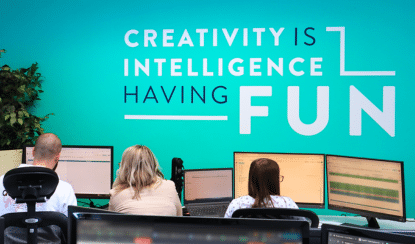
Join 26,000+ Businesses Growing with Rhino Rank
Sign Up