Our Links Are Trusted By 2,500+ SEO Agencies
Our Links Are Trusted By 2,500+ SEO Agencies
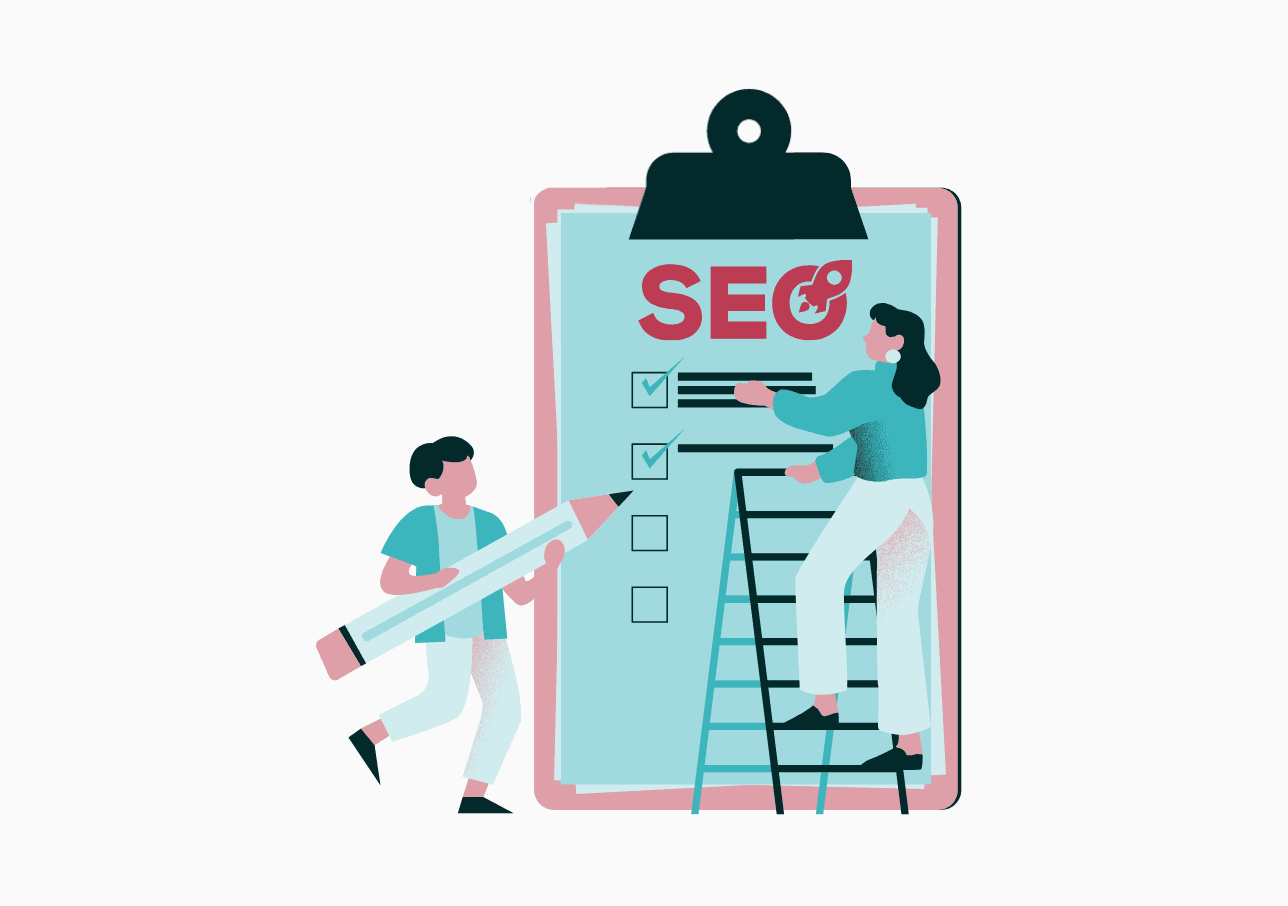
Struggling with search rankings? This technical SEO checklist for 2025 is your solution. We’ll cover essential tasks like improving crawlability, speed, and mobile usability. Start optimizing your site now to boost its performance.
Ensure your website is crawlable and indexable by checking your robots.txt file, submitting XML sitemaps, and verifying page indexing.
Optimize your site structure by organizing pages logically, improving URL structures, and minimizing click depth for better user experience and SEO.
Regularly audit your site using tools like Google Search Console to identify and fix technical issues, while also implementing HTTPS for enhanced security and search rankings.
Making sure your website is crawlable and indexable is fundamental to any successful SEO strategy. Crawlability refers to how easily search engines can discover your webpages, while indexability means that those pages can be added to a search engine’s index. Without being crawled and indexed, a webpage cannot be ranked, leading to no visibility in search results.
Search engines use crawlers to navigate through your site and find content. Issues such as 5XX errors, redirect loops, and improper use of robots.txt files can hinder this process. Addressing these issues tells search engines and search engine crawlers to crawl and index your site efficiently, ultimately boosting your rankings and visibility.
We’ll start with three critical steps: checking your robots.txt file, generating and submitting XML sitemaps, and verifying that important pages are indexed.
The robots.txt file functions as a guideline for search engine bots, indicating which pages they are permitted to crawl. Errors in this file can prevent search engines from crawling important pages, potentially hindering your site’s visibility. To view your robots.txt file online, search for it at http://yourdomain.com/robots.txt. This URL will direct you to your specific robots.txt file, which may also include references to other txt files.
Check the status of your robots.txt file in Google Search Console under the ‘Crawling’ section. If you find that important pages are disallowed, you should remove or modify the disallowing lines to ensure these pages can be crawled. Remember, the robots.txt file is typically located in the root folder of your site.
If your site doesn’t have a robots.txt file, you can create one using a robots.txt generator tool or CMS plugins. Correctly configuring your robots.txt file is a vital step in your technical SEO checklist.
An XML sitemap serves as a roadmap for search engines, detailing the essential pages that need to be crawled and indexed. Submitting your XML sitemap via Google Search Console can significantly enhance the chances of your pages being crawled and indexed. Enter the sitemap URL in Google Search Console and click ‘Submit’ to complete the process.
You can check for sitemap issues, view submission history, and review errors in Google Search Console. Utilize site audit tools to ensure your sitemap is set up correctly and follow Google’s troubleshooting guide to fix any issues. Dynamic XML sitemaps can be particularly beneficial for larger sites by facilitating better crawling while keeping the structure intelligible.
Many CMS platforms automatically generate a sitemap, providing a quick and efficient way to manage sitemaps. If your CMS fails to generate an XML sitemap, you have an alternative. Consider using a sitemap generator tool such as XML-Sitemaps.com.
Google Search Console offers insights into which pages are indexed and highlights any issues that could prevent indexing. To verify if a page is indexed, type the URL into the search bar in Google Search Console. If important pages are not indexed, they might not appear in search engine results, affecting your site’s visibility.
Pages must be free of issues and effectively crawlable by search engines to get indexed. Address any issues with non-indexed pages by ensuring they are linked properly and accessible to search engines. Important pages and multiple pages might not be indexed if they are not crawled. This can happen due to concerns about crawl budget, including the possibility of broken pages or a broken page.
Regularly conducting SEO audits can help identify and resolve indexing issues, ensuring that your important pages remain visible and contribute to your search engine rankings.
A well-organized site structure is essential for both user experience and search engine optimization. The organization and linking of your website’s pages create a logical navigation structure, helping both users and search engines access content efficiently. Good site architecture enhances user experience, making it easier for users to navigate and find content.
Breadcrumbs serve as secondary navigation that improves navigation and site structure understanding for users and search engines. A well-structured site provides clear navigation that aids both users and search engines in accessing content efficiently.
To optimize your site structure, consider organizing your site hierarchy, optimizing URL structure, and minimizing click depth. Let’s explore these steps in detail.
Site hierarchy refers to the organization of pages into subfolders, allowing for better navigation and SEO. Small sites benefit from organizing pages into categories and maintaining a simple menu to improve user experience and search engine visibility. Breadcrumbs, a navigational aid, show users their location within the site’s hierarchy, enhancing user experience.
Breadcrumbs are not just beneficial for larger sites; they can also improve navigation for smaller sites. Adding links where relevant can provide additional information and enhance navigation, but be mindful of not overloading a single page with too many links. Orphan pages—pages with no incoming internal links—can hinder visibility and traffic.
Avoid orphan pages by ensuring all indexable pages are linked internally. Use the ‘Issues’ tab within Site Audit to find orphan pages. A well-organized site structure is a critical component of your comprehensive technical SEO checklist.
URLs should be structured to clearly reflect the content of the page, improving usability and SEO. Descriptive and keyword-containing URLs enhance user experience and search engine visibility. URL slugs should be user-friendly and follow best practices to ensure they are easy to read and understand.
A consistent and easy-to-follow URL structure should mirror your site’s architecture. Avoid using query parameters in URL structures, as they can complicate tracking and reduce clarity. Changing page URLs frequently can result in problems with search engines and difficulties in link building.
For country-specific needs, consider using domain.com/ca or domain.ca for Canadian users. Enhancing your URL structure is essential for better site performance and search engine visibility.
Reducing click depth ensures that critical pages can be accessed quickly, enhancing overall site usability. The ideal number of clicks to access any page from the homepage is fewer than four clicks. The Internal Linking report in Site Audit is useful for identifying certain pages. Specifically, it highlights those that require four or more clicks to access.
Breadcrumbs can also reduce the number of actions and clicks needed to navigate. Minimizing click depth improves both user experience and search engine optimization.
Site speed significantly impacts user behavior; for example, websites that takes longer than three seconds to load cause 40% of site visitors to leave. A one-second delay in page load can reduce conversions by 7-10%. Regular SEO audits can enhance user experience by fixing the site’s performance issues and catching small problems early.
Tools like Google’s Speed Test and Google PageSpeed Insights can help analyze your website’s loading speed. Implementing caching solutions such as W3 Total Cache and Autoptimize can significantly enhance page speed. Optimizing images and setting a proper browser cache policy can also improve page load speed for returning visitors.
With over 60% of web traffic coming from mobile devices, optimizing for mobile is crucial for user engagement. We’ll explore how to improve Core Web Vitals, reduce page sizes, and remove render-blocking resources.
Core Web Vitals are critical metrics used by Google to assess the user experience of a page with a focus on loading, interactivity, and visual stability.
The three main components are:
Largest Contentful Paint (LCP): Gauges the loading performance of a webpage, measuring when the largest visible content element is fully rendered. The ideal server response time is under 200ms.
First Input Delay (FID): Measures the interactivity of a page, specifically the time it takes for a user to interact with the page (like clicking a button) and the browser’s response.
Cumulative Layout Shift (CLS): Assesses visual stability by measuring how much the content shifts during loading.
Factors impacting these ranking factors include server quality and how quickly Googlebot can access data.
Having multiple redirects on your website can lead to slower speeds, potentially causing redirect loops and degrading the user experience. Focusing on improving Core Web Vitals ensures a better user experience and higher search engine rankings.
Reducing the file size of images without losing quality is essential for faster site loading. The ideal image formats for web optimization are JPEG (JPG), PNG, GIF, and the newer WebP and AVIF formats. Tools like TinyJPG can optimize image files before they are uploaded, while plugins such as Smush Image Compression Plugin can assist in compressing images in WordPress.
Third-party scripts, such as those from social media buttons and analytics tracking codes, can clutter webpages and increase load times. Using tools like PageSpeed Insights can help identify issues caused by third-party scripts that affect page size.
Minimizing page sizes involves using smaller image files, deleting unused images, and optimizing scripts to enhance user experience and SEO performance.
Render-blocking JavaScript and CSS can significantly slow down page rendering times. JavaScript and CSS files that must be loaded before the page can render are considered render-blocking resources. Eliminating render-blocking resources can significantly enhance rendering times.
Techniques such as deferring or using asynchronous loading for CSS and JavaScript files can greatly improve page load speed. Removing render-blocking resources ensures a smoother and faster user experience.
Google prioritizes mobile indexation due to over 50% of users browsing via mobile devices. Mobile-first indexing indicates that Google prioritizes indexing the mobile version of your site. This process occurs rather than indexing the desktop version. Since 2015, mobile-friendliness has been an important ranking factor. This aspect has been significant for search engine optimization.
Google’s recent approach to indexing focuses on mobile-first indexing, making mobile optimization crucial for search engine rankings. For mobile-friendly sites, aspects such as navigation and overall user experience are critical. Currently, mobile shopping accounts for 60% of the market, emphasizing the need for a mobile-optimized experience and driving organic traffic.
Optimize for mobile by implementing responsive design, testing mobile usability, and setting up Accelerated Mobile Pages (AMP).
Responsive design allows a website to adjust and display properly across different screen sizes and devices. Using responsive design removes the need to maintain separate versions of a website for mobile and desktop.
Web developers should ensure that the design elements are flexible and adaptable to provide a seamless user experience for mobile users. Implementing responsive design is a key step in enhancing user experience and search engine optimization.
You can test if your site is mobile-friendly by using Google’s Mobile Friendly Test Page. Google’s Mobile-Friendly Test tool checks if a webpage is optimized for mobile devices. Semrush can analyze mobile SEO aspects, including the viewport meta tag and Accelerated Mobile Pages (AMP).
Given the dominance of mobile traffic and Google’s mobile-first indexing, testing mobile usability is crucial. Addressing any usability issues identified during testing can significantly improve user experience and search engine rankings.
Accelerated Mobile Pages (AMPs) are stripped-down versions of your pages designed to load quickly on mobile devices. The purpose of using AMP for websites is to improve user experience on mobile devices. AMP pages are designed for fast loading times, enhancing the mobile browsing experience.
AMPs improve loading speed on mobile devices because they are loaded from Google’s cache. Regular maintenance of AMP pages involves auditing them to ensure they function correctly. Potential issues when implementing AMP include difficulties in correct implementation and missing tags that can cause display issues.
Using the CognitiveSEO Tool can help test AMP pages for proper performance. Implementing AMP is a crucial step in optimizing your site for mobile users and improving search engine rankings.
Regularly checking technical on-page elements is crucial for maintaining a website’s SEO health. Minor on-page issues can significantly affect SEO rankings, especially in competitive search engine results. Over time, websites can accumulate technical errors such as broken links, missing images, and duplicate page URLs.
Tools like Google Analytics and Search Console are essential for gathering performance data during audits. The Ahrefs’ Site Audit tool provides critical insights into website health and issue identification, including site audit settings.
To maintain your site’s SEO health, focus on auditing meta tags, resolving duplicate content issues, and optimizing structured data.
Meta tags are text snippets that provide search engine bots with additional data about a webpage’s content, helping them understand the page’s purpose. Located in the header of a webpage, meta tags are essential for providing information to search engines that can influence visibility and rankings. The Robots meta tag controls how search engines crawl a webpage, while the Viewport meta tag ensures mobile-friendliness.
Captivating meta descriptions can lead to higher click-through rates, as they entice potential visitors to click on your site in search results. It’s essential to keep the meta description concise, generally between 50-160 characters, as Google often displays these in search results.
Title tags should be crafted to remain under 60 characters to prevent truncation in search results and ensure their full visibility. Missing meta descriptions can negatively impact your site’s performance.
Conduct regular site audits to identify any issues with meta tags and ensure they are optimized for SEO. Properly optimized meta tags are a key component of your comprehensive technical SEO checklist.
Duplicate content can be identified using SEO tools such as the Site Audit tool, which flags issues including duplicate content. Canonical tags specify the main copy of a page for indexing and are crucial because Google doesn’t favor duplicate content, and it can impact crawl budget.
Common issues with canonical tags include having no canonical tag, multiple canonical tags, and broken canonical tags that can confuse search engines.
To fix issues with multiple versions of URLs, it is recommended to set up a sitewide 301 redirect to point to the preferred version on the entire site. Check all your canonical implementations to ensure they do not point to incorrect pages or lead to errors.
Implement self-referencing canonical tags on each page to indicate to search engines the preferred version of the page. Resolving duplicate content issues is essential for maintaining a clean and efficient website structure that search engines can easily crawl and index.
Structured data, also known as schema markup, is data formatted in a specific code that provides search engines additional info about content, helping them better understand a webpage’s content. The preferred format for implementing structured data is JSON-LD, which is commonly used to mark up web pages.
Use tools like Google Structured Data Testing Tool and Google’s Rich Results Test to ensure that your structured data is properly implemented and compliant with Google’s guidelines.
Implementing structured data can lead to better visibility in search results, enabling richer results like featured snippets. While there is no guarantee of appearance, about 20% of pages typically utilize Schema.org markup.
Optimizing structured data is a crucial part of your SEO strategy, helping search engines understand your content better and improving your chances of ranking higher in search results.
Internal links are crucial for building website architecture and spreading link equity across your site. A well-planned internal linking strategy helps search engines determine the significance of pages. Silo content techniques group topics and content based on keywords, defining a hierarchy that improves page visibility, including internal and external links.
Proper siloing of topics through internal linking creates an easy-to-understand topical roadmap, guiding both users and search engines. A clear hierarchy provides users and search engines with an understanding of the relationships between different pages on your site.
To create an effective internal linking strategy, focus on fixing broken internal links, optimizing anchor text, and linking important pages.
Auditing internal links is important to ensure an orderly link structure for better SEO. Broken internal links disrupt the user’s experience and make it harder to find information on the site. Utilizing site audit tools can help locate and resolve broken internal links that negatively impact SEO.
Tools like Semrush’s Site Audit can be used to identify broken internal links on your website. During a site audit, if you come across pages with a 4XX status, it is important to take action. You should remove the internal links that point to those pages. Broken internal links are links pointing to non-existent pages, which can waste link equity.
Fixing broken internal links is essential for maintaining a smooth and efficient navigation structure that benefits both users and search engines and enhances the internal link strategy.
Using relevant and descriptive anchor text enhances both user experience and search engine understanding. Anchor text refers to the clickable text in a hyperlink that directs users to another webpage. Descriptive anchor text provides context for both users and search engines, improving content discoverability.
Best practices for anchor text include being concise, relevant keywords, and using keywords naturally. Optimizing anchor text is a simple yet powerful way to enhance your internal linking strategy and improve search engine optimization.
Providing internal links to key pages enhances their visibility and increases their chances of ranking higher in search results. Internal links are crucial for SEO as they help search engine bots discover and index pages effectively. When key pages are more visible through internal linking, it significantly boosts their potential to rank higher in search results.
Linking to important pages should be a strategic part of your internal linking strategy. Focus on linking to relevant pages that provide valuable information to users. This not only improves user experience but also helps search engines understand the importance of these pages within your site architecture.
HTTPS is not only crucial for securing data but also acts as a ranking signal for Google. HTTPS enhances security by encrypting data transmitted between the user and the server. To migrate to HTTPS, obtain an SSL certificate and set up 301 redirects for all versions of your site.
During migration from HTTP to HTTPS, issues such as potential data loss and URL redirection problems may arise. Ensuring a secure site is essential for protecting user data and improving search engine rankings.
To secure your site, focus on acquiring an SSL certificate and checking for mixed content issues.
SSL certificates can be obtained from various providers, ensuring that a website’s data transmission is encrypted. Securing your site with an SSL certificate is crucial for encrypting data transmission and building trust with users. Once you have obtained an SSL certificate, the next step is to install it on your server following the provider’s instructions.
After installation, verify that your site is accessible via HTTPS to ensure data security. Acquiring an SSL certificate is a key step in securing your site and improving its performance.
Mixed content issues occur when secure (HTTPS) pages link to insecure (HTTP) resources, potentially compromising security. Identifying and resolving mixed content issues is essential for maintaining a secure site.
Use tools to scan your site for mixed content and update any insecure links to HTTPS. Ensuring all resources on your site are securely linked will help maintain the integrity and security of your site.
An SEO audit involves analyzing a website’s performance. The goal is to identify areas for improvement to enhance visibility in search engine results. The purpose of an SEO audit is to evaluate website visibility, performance, and identify improvement areas. SEO audits typically include components such as content efficacy, backlink quality, site navigation, security, and loading effectiveness.
An SEO audit checks for optimizations that enhance crawlability and indexing by search engines. Neglecting SEO audits can lead to unidentified SEO obstacles, which prevent reaching top Google results. Regular comprehensive SEO audit can improve organic search visibility and traffic, aiding overall site performance.
Conducting SEO audits enhances user experience by making the site faster and more accessible. To maintain your site’s SEO health, schedule quarterly audits, use SEO audit tools, and compile and act on audit reports.
Quarterly audits are recommended to maintain and enhance site optimization effectively. Quarterly technical SEO audits keep the site aligned with current SEO practices. Completing audits every quarter helps keep the site optimized against evolving SEO trends.
Regular audits can reveal stagnation in website performance, prompting necessary adjustments. Scheduling quarterly audits keeps your site competitive and performing well in search engine rankings.
Use Semrush’s Site Audit tool and Google Search Console to identify SEO issues in your site. Ahrefs’ Site Audit tool can check for the number of URLs, indexable pages, non-indexable pages, and other issues. The Ahrefs’ Site Audit tool provides an in-depth report on key issues and a website health score.
These tools can help you identify and fix technical issues, monitor site performance, and improve search engine visibility. Using a technical SEO audit tool is crucial for your technical SEO checklist.
After an audit, results should be compiled into a structured action plan to guide improvements. It is crucial to categorize issues by type to facilitate understanding. Establish a priority system for addressing the issues to manage the workflow effectively.
Focus on fixes that have the maximum impact on site performance to enhance overall SEO effectiveness. Compiling and acting on audit reports ensures continuous improvement and a high-performing website.
In summary, following a comprehensive technical SEO checklist is essential for boosting your search engine rankings and maintaining a high-performing website. From ensuring crawlability and indexability to optimizing site structure, enhancing website speed and performance, and securing your site with HTTPS, every step plays a crucial role in your overall SEO strategy.
Regularly conducting SEO audits, fixing technical on-page SEO elements, and implementing a strong internal linking strategy are vital for staying competitive in the ever-evolving digital landscape. By focusing on these key areas, you can improve your website’s visibility, user experience, and search engine rankings.
Remember, SEO is an ongoing process that requires continuous monitoring and optimization. Stay proactive, keep up with the latest trends, and implement the strategies outlined in this guide to achieve long-term success in 2025 and beyond.
Crawlability is crucial for SEO as it determines how easily search engines can find and index your webpages. If your site isn’t crawlable, you risk losing visibility in search results, which can hurt your overall traffic.
You can easily check if your important pages are indexed by using Google Search Console—just input the URL in the search bar to see the indexing status and spot any potential issues. It’s a straightforward way to make sure your key pages are getting noticed!
Core Web Vitals are essential metrics that Google uses to evaluate how well a webpage performs in terms of loading speed, interactivity, and visual stability. Focusing on these aspects can enhance user experience and boost your site’s ranking in search results.
To fix broken internal links on your website, use tools like Semrush’s Site Audit to find them, and then update or remove links that lead to non-existent pages. This will enhance your site’s navigation and boost your SEO performance!
HTTPS is important because it secures data between your site and its visitors, boosts your Google ranking, and helps you build trust with your audience. Don’t skip it, your site and users will thank you!
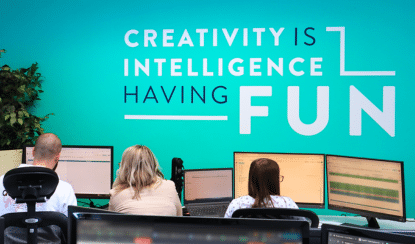
Join 26,000+ Businesses Growing with Rhino Rank
Sign Up